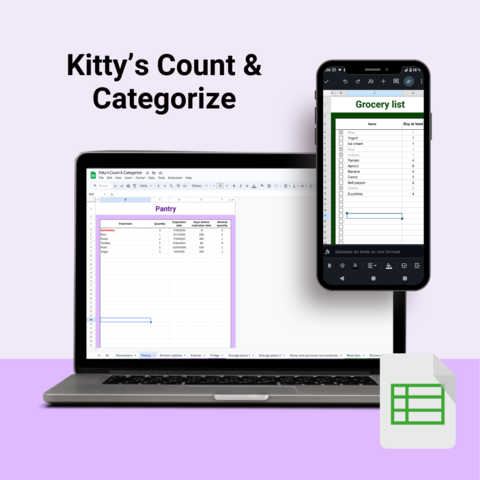
-
Save
The food inventory sheet to make your meals easier... from the grocery list to the actual cooking part
Would you like to spend less time and money when making home-cooked healthy meals?
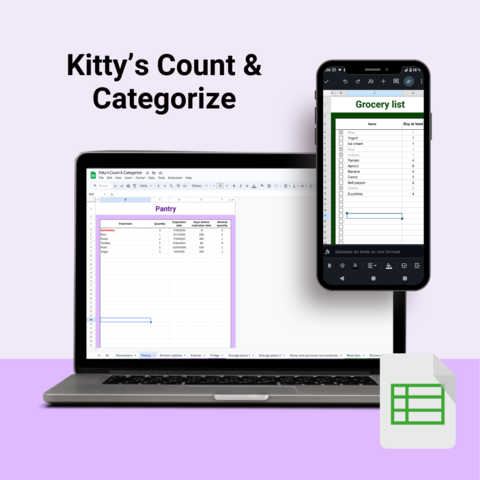
-
Save
Home-cooked meals are a must if you want to eat your favorite dishes on a budget and be healthier. But with them comes the pantry that we need to keep stocked, the food that expires too quickly, and the time we need to organize everything.
What if I told you a food inventory sheet could help you with all of that?




